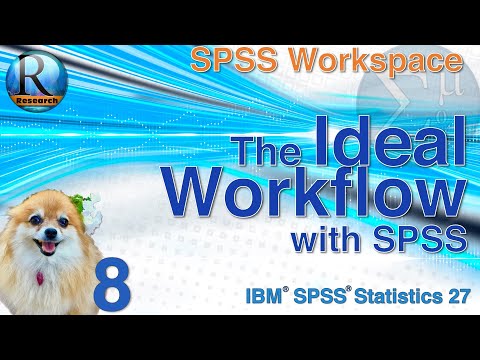
Dr. Daniel and the dogs who know statistics teach you about how to use SPSS for an example analysis. Using the techniques that you have learned so far, you will see how a real statistician would work through an analysis and organize the data, output, syntax within a single folder. This is the practical side of SPSS that you won’t find any textbook. You will see the big picture of how an analysis should run and the steps to follow to do it right.
▀▀▀▀▀▀▀▀▀▀▀▀▀▀▀▀▀▀▀▀▀▀▀▀▀▀
Chapters
0:00 Introduction – Dr. Daniel
0:36 Explaining a workflow
2:50 Open SPSS and import Excel data
3:28 Clean the imported data
5:19 Create new variable – unique identifier
6:52 Explore the variables with descriptive statistics
8:30 Test the research questions
10:10 One-way ANOVA
11:47 Chi-square
12:52 Pearson Correlation
14:21 Run analyses using syntax
15:22 Export the output
16:18 Codebook of variables
18:32 Folder for the project
19:32 Review of what we learned
20:15 Wrap up the series
▀▀▀▀▀▀▀▀▀▀▀▀▀▀▀▀▀▀▀▀▀▀▀▀▀▀
Statistics Instructors: you are free to link to this video and the playlist for your seated or online statistics course or for other educational purposes.
Music
Fate And Luck Version C
Intro - See Me On Top Version B
Outro - Hard Jack
Source: Digital Juice Royalty Free Music; www.digitaljuice.com
This series uses IBM SPSS Statistics 27.0.1
Edited in Camtasia 2020
Visual and audio content from DigitalJuice.com
▀▀▀▀▀▀▀▀▀▀▀▀▀▀▀▀▀▀▀▀▀▀▀▀▀▀
Link to a Google Drive folder with any files that I use in the videos including spreadsheets, the Bear Handout, and datasets. As I add new files, they will appear here, as well.
https://drive.google.com/drive/folders/1n9aCsq5j4dQ6m_sv62ohDI69aol3rW6Q?usp=sharing
To download, hover your cursor over the file icon and a blue download icon will appear. You do not need to request access to a file.
0 Comments