
Andrew looks at some of the features of the MadVR Envy and takes a very close look at Aspect Ratio Switching with and without Non Linear Stretch and compares this with the Lumagen Radiance Pro.
Forgive me - I alternately refer to 2.35:1 and 2.40:1 this is an error and I am referring to the fact that the image has changed to a Cinemascope aspect.
We are big fans of both Lumagen and MadVR Envy. We hope this video is a fair comparison of the Aspect Ratio feature of both products. While this video is mainly looking at Aspect Ratio switching it does compare some other features, menu's etc. We believe the focus and aims of each of these products to be slightly different. It's up to you to decide what features you like, which are important and how you need to use the products.
In fairness and to be completely transparent, Lumagen has this to say about its Auto Aspect Ratio Option in its user manual: "Note: This feature is intended to be used to detect changes from OSD to movie/program, and not to detect changes in aspect ratio within a movie. There is a hysteresis time of several seconds before a change takes effect. This is not an issue at the beginning of a program, but it is not fast enough to use when the aspect ratio of the source changes within the program.
Therefore it is fair to say we are comparing one product that is intended for in movie aspect ratio changes with another product that is not intended to be used for in movie aspect ratio changes.
A few other facts about the MadVR Envy Models
- - MadVR Envy's Pipeline is 96bit per pixel floating point using 4:4:4 for all algorithms.
- - MadVR Envy has full native IP control over LAN and support for Crestron, Control 4, Savant, RTI and others/custom.
Test Conditions.
We are not comparing tone mapping in this video.
The MadVR Envy did have a very accurate 3D LUT loaded.
The Lumagen had not had a 3D LUT loaded at the time of the comparison.
We do not believe it is fair for us (given our videographer skills at this time) to accurately record and compare tone mapping outcomes with the equipment we have.
Both Video processors output directly to a Barco Residential Freya Projector. The video chain was a Panasonic UB9000 to a Trinnov Altitude 32 then out to the Lumagen or the MadVR Envy and then to the Projector on a 180" Scope screen running at 40Ft lamberts.
We wanted the same conditions for each processor.
The Lumagen was a Radiance Pro 4242 running the latest firmware at the time 090121
We used the Radiance Pro 4242 as we did not have the 5348 at our disposal however our current understanding is that the aspect ratio switching speed may not be different but are quite willing to be corrected if this is an error. If we can do the test with a Radiance Pro 5348 we will.
The MadVR Envy Pro was running Firmware 1.5.4.13
We followed both manufacturers instructions for set up and operation. If we have made an error please do let us know.
The results were captured by the same camera on a tripod at same location.
Here are a few major differences between the units. Further comparisons can be made by gathering the features and specifications from each manufacturers websites.
Radiance Pro MadVR Envy
HDMI 2.0 HDCP 2.2 HDMI 2.1 HDCP 2.3
4k output only 8k output and scaling (DTM to 4K) - Extreme Only
Multiple inputs and outputs. 1 input and output (plus passthrough)
RS232/USB firmware update via PC. Fast update via 'net
IR Remote "wireless" and IR remote
Menu differences between the 2 - are a matter of taste
See comparison for Envy models on MadVREnvy.com














![[4k, 50fps, colorized] (1901) What Happened on Twenty-third Street?, New York City.](https://i.ytimg.com/vi/bbW3LcKzbB0/hqdefault.jpg)





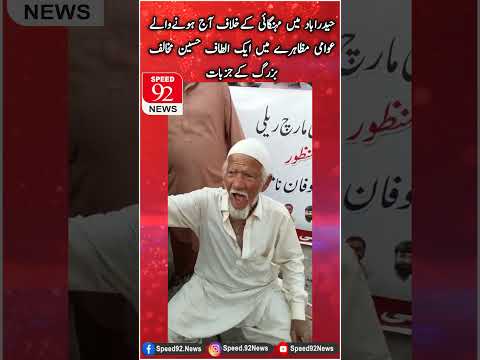






0 Comments